When creating a custom dashboard, you have the option to select all topics for your search. You can do this by clicking or putting your mouse over the arrow by the "Filter by Topics" box.
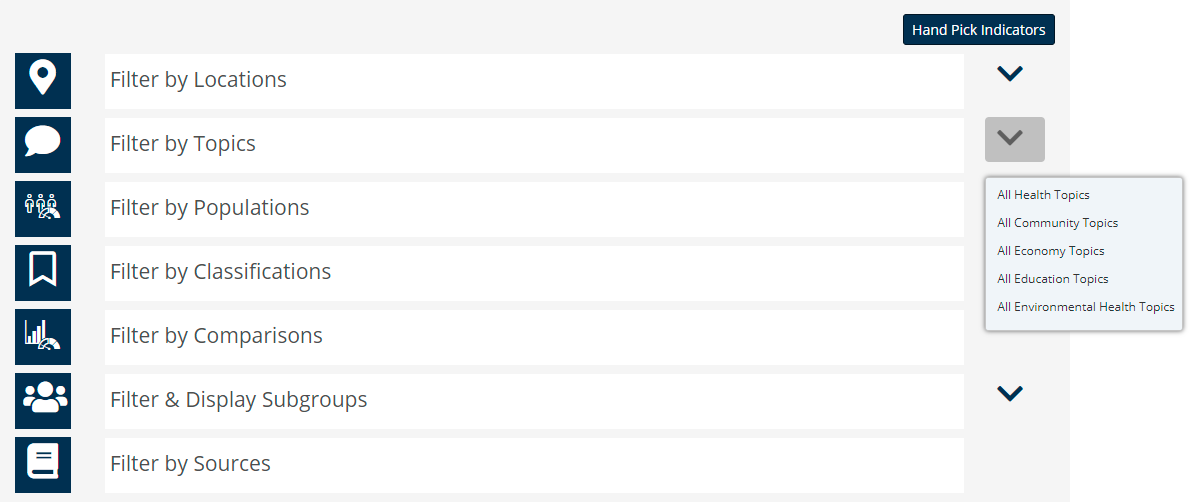
This displays the full range of topics for which there is data on your site. To quickly select all of each type, just click. For example, if you want a dashboard with all economy topics, click All Economy Topics.
Once you click the topic, you will have the option to select all of another topic, or you can click elsewhere on the screen to continue to filter your search.
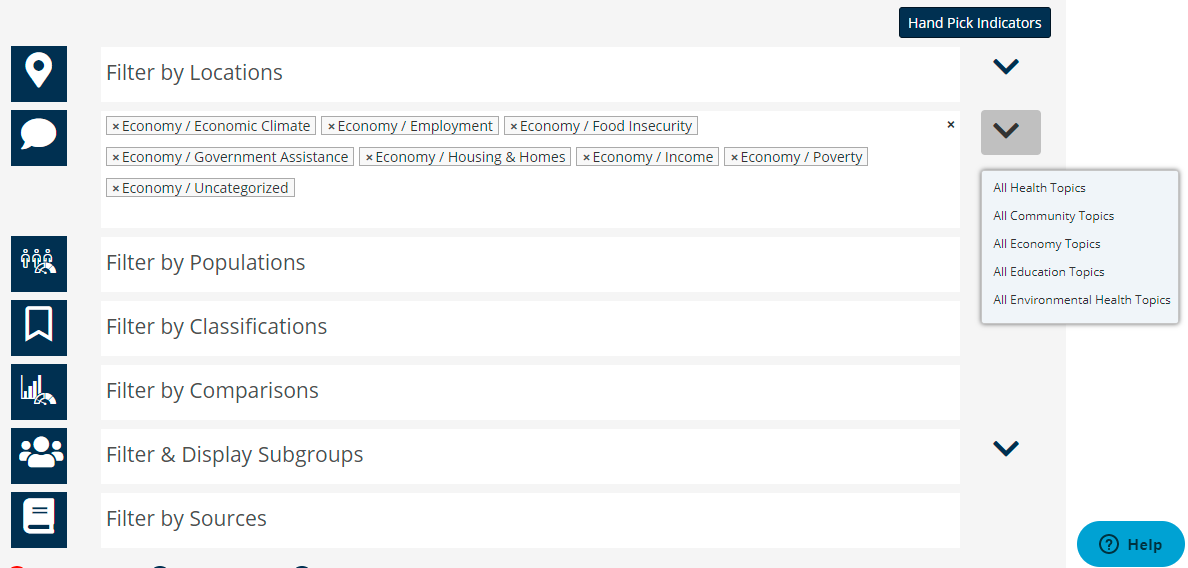
At any point you can click the little "x" in the top right-hand corner of the search box to remove all topics.
